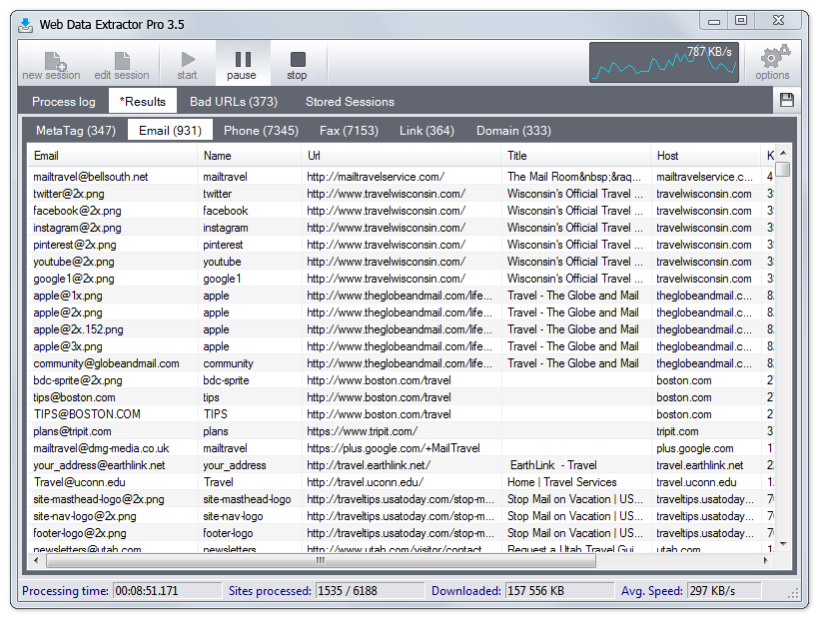Web Data Extractor Pro4.3
Publisher Description
Web Data Extractor Pro is a web scraping tool specifically designed for mass-gathering of various data types. It can harvest URLs, phone and fax numbers, email addresses, as well as meta tag information and body text. Special feature of WDE Pro is custom extraction of structured data. This high-speed and multithreaded program works by using a keyword into search engines, by spidering a website or a list of URLs from a file. You can also allow it to follow external links from the original pages, with the capability to go as deep into the URL paths as you need and actually search the entire Internet. Web Data Extractor is superior for harvesting structured information and specific data types related to the keywords you provide by searching through multiple layers of websites.
About Web Data Extractor Pro
This Search/Lookup Tools program is available in English. It was last updated on 23 April, 2024. Web Data Extractor Pro is compatible with the following operating systems: Windows.
The company that develops Web Data Extractor Pro is WebExtractor System. The latest version released by its developer is 4.3. This version was rated by 16 users of our site and has an average rating of 4.1.
The download we have available for Web Data Extractor Pro has a file size of 88.1 MB. Just click the green Download button above to start the downloading process. The program is listed on our website since 2024-03-04 and was downloaded 1,025 times. We have already checked if the download link is safe, however for your own protection we recommend that you scan the downloaded software with your antivirus. Your antivirus may detect the Web Data Extractor Pro as malware if the download link is broken.
How to install Web Data Extractor Pro on your Windows device:
- Click on the Download button on our website. This will start the download from the website of the developer.
- Once the Web Data Extractor Pro is downloaded click on it to start the setup process (assuming you are on a desktop computer).
- When the installation is finished you should be able to see and run the program.
Program Details
System requirements
Download information
Pricing
Version History
version 4.3
posted on 2024-03-04
A lot of improvements fixes as per customers feedbacks;Javascript support has been improved
version 4.1
posted on 2021-12-27
As part of this release, we have further improved the work of Javascript, thus making it possible to extract email addresses generated dynamically as well as through user sessions stored in cookies;Due to numerous requests from our valued customers, we have added a new "Remove / Keep" filter for the custom expression editor, so that users have the ability to designate what data in the search text should contain or not;In the custom expression editor weve added the ability to leave only a part of the line in results obtained. Expressions to extract part of a string are added through the blank lines after the first main expression;Windows 11 support;We have fixed some issues as per customers feedback and improved general algorithm a lot!
version 4.0
posted on 2021-06-25
As per customers requests - we added option Stop Site on First Email Found. It stops checking and searching for data on the site at the moment when the first email address is found there. An excellent option for a situation when you check many sites in URL List mode, you do not want to check sites completely but looking for only the first email address; Very major and important update - we added support for Javascript! You can now fetch data from websites that use dynamically generated content using Javascript; The built-in Internet browser which uses "Capture Cookie" and "Custom Data Editor" is now built on the Google Chromium engine. Now you do not need additional pre-installed browsers on your PC for the program to work in these modes; We also added many improvements to the algorithm, now the program extracts data much more efficiently. We are still in the process of finalizing many of new options!
version 3.10
posted on 2020-01-06
Significantly improved parser of email addresses; User agents list has been updated; Added "Retry non-extracted URLs" and "Enhanced Human factor" options in Connection for even more effective work with target websites; Added options "Check each X minutes" and "Renew after it has read Y number of links" in Proxy Servers for more effective work with proxies; Many improvements have been made according to our customers reviews!
version 3.9
posted on 2018-12-30
List of search engines is cleared of outdated/broken links. This allowed us to increase the speed of the software in Search engines mode;Significantly improved email addresses parser, especially for JS (JavaScript) hidden emails;Improved option to import own proxy servers from CSV files;Improved work with HTTPS websites;Improved performance when working with large URL lists;Improved "Cookie Capture" option;Various minor fixes/improvements according to customers feedbacks
version 3.8
posted on 2017-12-29
Added ability to load and extract information from PDF files;Added ability to load the license file directly from the UI form, when the trial period of using the program expires. Alternatively, the license file can be uploaded from the Options -> About form if the trial period has not yet expired;Significantly improved work through the proxy servers;Parser of encoded JS-emails has been improved;The context menu item "Re-start URL" was added to the "Bad URLs" list;Improved work with the software internal data repository;Added the ability to delete sessions along with all its data and the service files, also software automatically compress the internal repository of the program to reduce the required disk space;Added "Initial Referrer" text field in UI. Some websites may display different information depending on which external site they come from. The "Initial Referrer" field allows you to specify the web address of such a site;We also made various minor changes and improvements based on feedbacks from our customers
version 3.7
posted on 2017-02-28
Improved work of "Search Engines" mode;Improved "Remove HTML Tags" and "Page must contain the following text to extract data" filters;Added "Use country IP filter" filter which allows to exclude results of servers which does not related (by geolocation) to country selected in "Search Engines option;Significantly improved email parser and Custom Builder parser;General improvements in data detection and extraction;We also made various minor changes and improvements based on feedbacks from our customers
version 3.6
posted on 2016-08-22
Added checkbox "Get redirected URL" on the "Custom Data Editor" form to extract urls (e.g. website addresses) that are presented through a redirect; Added checkbox "Mark Non-Responding Proxies Like Inactive Automatically". If during the session proxy server determined as bad (not working), it is automatically marked as inactive, and its not used in the session; Added new option "Use single line merge" to merge data into a single string. For example, you can export t-shirt colors like: "T-Shirt", "Black, Yellow, Red, Green; Significantly improved loading of public proxy servers from the Internet; "Human Factor" option has been improved; Improved a parser of closed by JS email adresses; Improved option of passing Google-captcha when searching data via Google; We also made various minor changes and improvements based on feedbacks from our customers
version 2.0
posted on 2012-08-29
Reworked the algorithm for determining the depth of scan, Program sustainability to the physical damage of the database is added, Improved streams control, which has a positive impact on the overall performance, Improved work with a large list of keywords in "Search Engines" mode